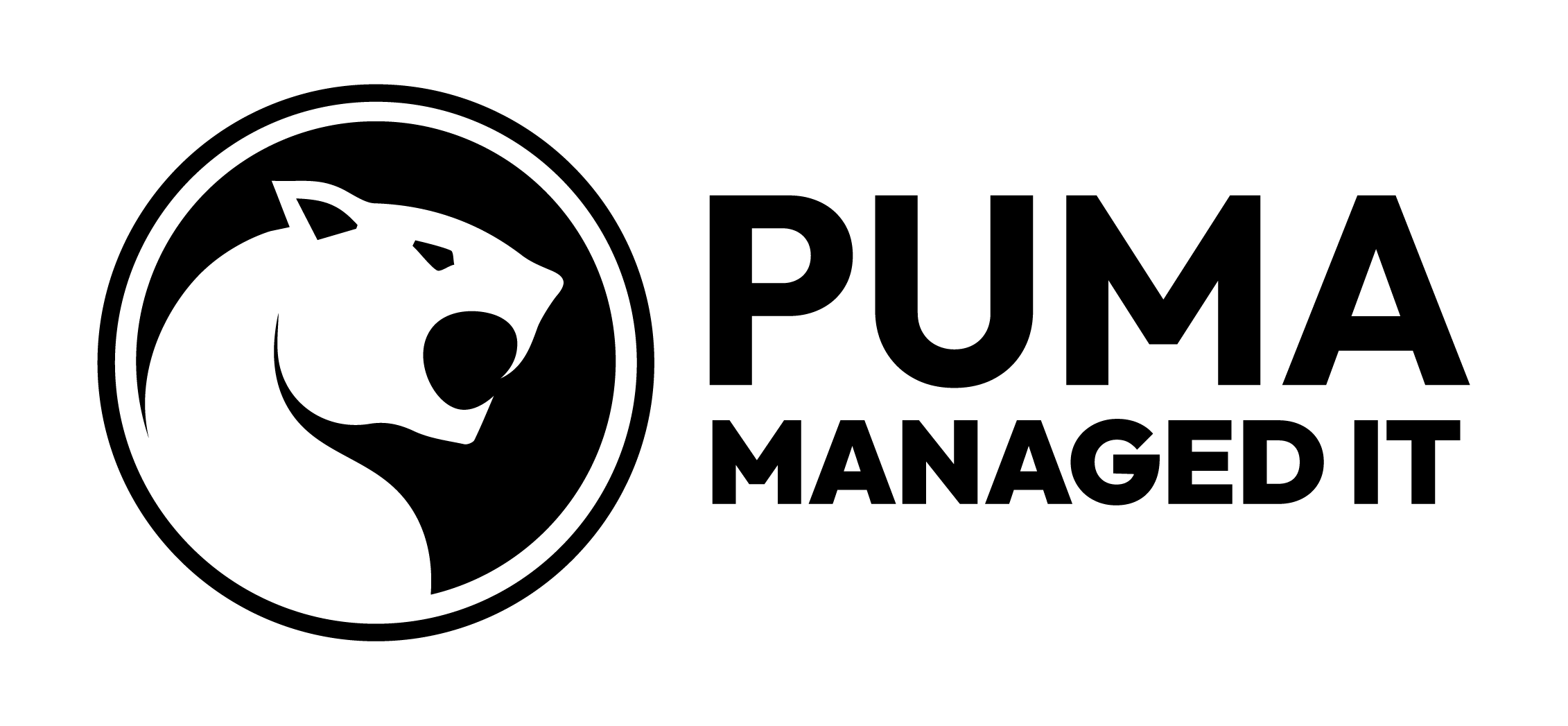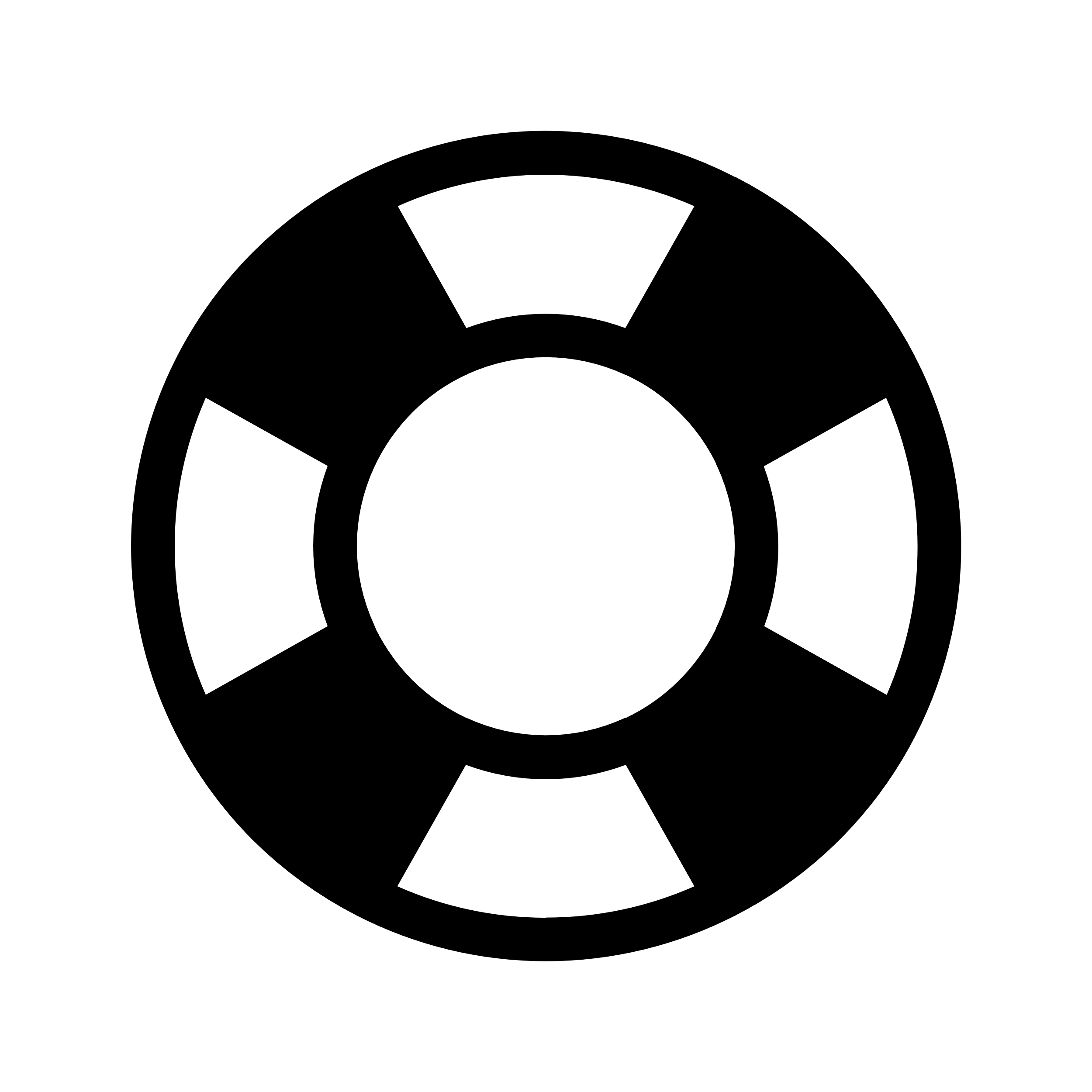Storage Control
☂️ Meets cyber security insurance requirement
What is it?
Storage Control provides policy-driven control over storage devices, whether the storage device is a local folder, a network share, or external storage. Storage Control allows granular policies to be set, which could be as simple as blocking USB drives, or as detailed as blocking access to your backup share, except when accessed by your backup application.
Unified Audit provides a central log of all storage access by users on the network and those working remotely, right down to the files that were copied and the device’s serial number.
Why it's important?
As a high-value target for threat actors, protecting data from unwanted access is important. Storage Control enables the creation of granular policies to permit and deny access to network shares, local folders, and external storage by specific users or applications, and to enforce encryption on external storage devices.
How it works:
Policies can be created to permit or deny access to storage locations based on the user, window of time, type of file, and the application in use. When a storage device or location is blocked, a user will be presented with a pop-up where they can request access to the device or location. Puma engineers or the appointed staff member (typically manager or IT director) can then permit the storage device in as little as 60 seconds.

What are the benefits?
Audit Access to Files
A full detailed audit of all file access on USB, Network, and Local Hard Drives is centrally accessible within minutes of a file being opened.
Granular Storage Policies
These policies allow or deny access to storage based on user, time, applications, and more.
Simple Requests for Access
Upon denial due to policy, a pop-up appears to provide the user an option to request access to the storage device.
Simple USB Blocking
USB Policies allow access based on device serial number, vendor, and/ or file type.