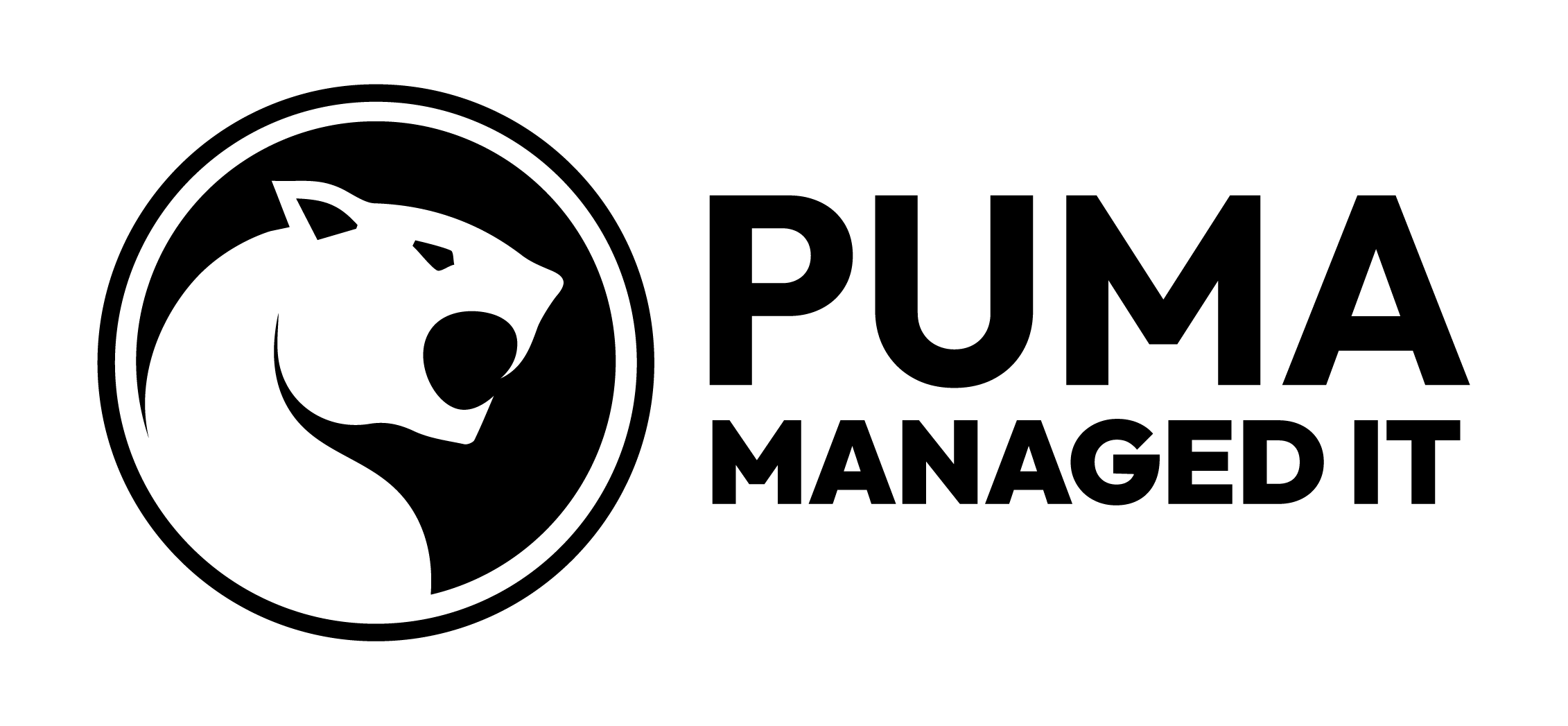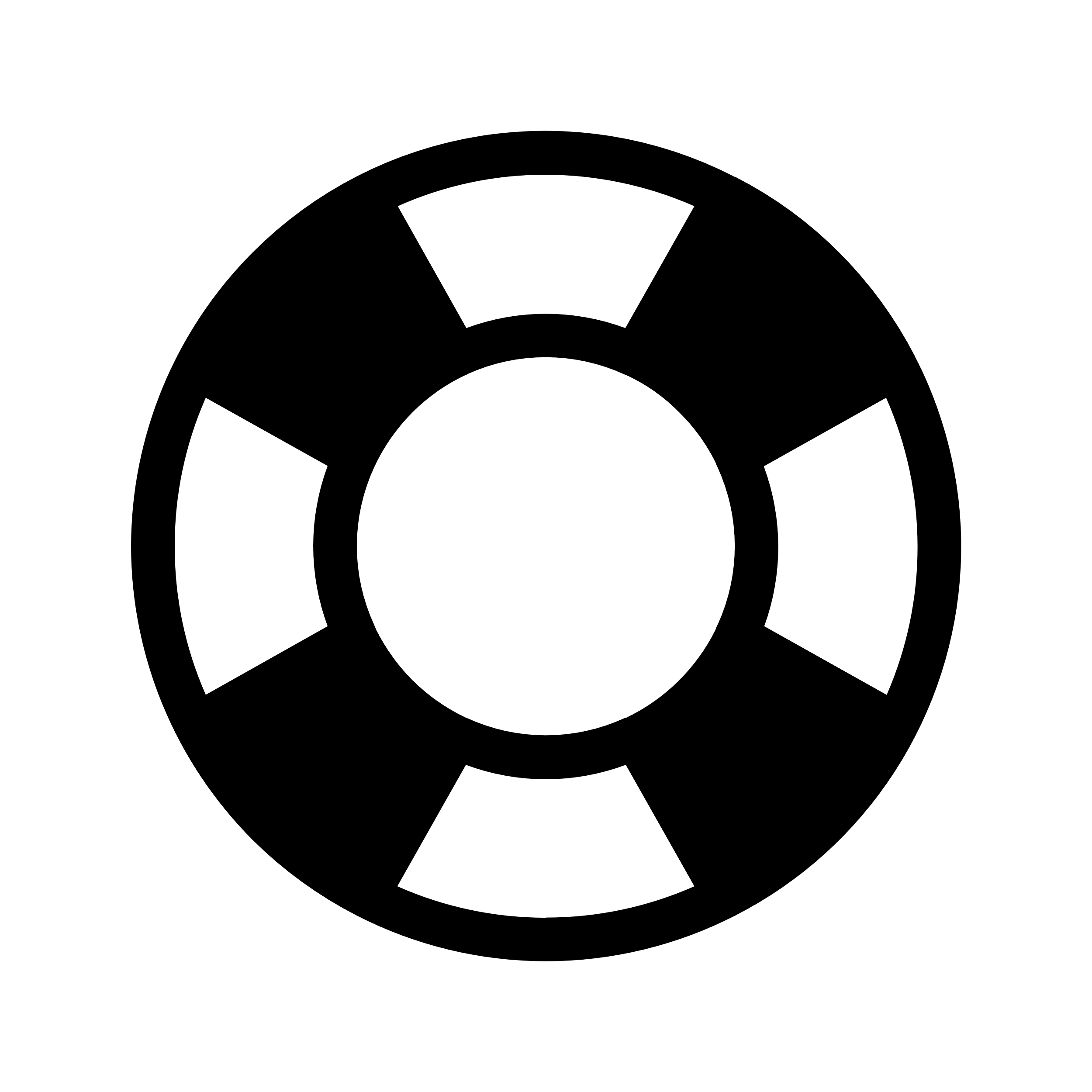Elevation Control (PAM)
☂️ Meets cyber security insurance requirement
What is it?
Elevation Control enables users to run specific applications as a local administrator, even when they do not have local admin privileges. Elevation Control puts IT administrators in the driving seat, enabling them to control exactly what applications can run as a local admin without giving users local admin rights. Elevation Control is a form of Privileged Access Management (PAM).
Why is it important?
Local administrator credentials are a sought-after target for cybercriminals. An attacker who has gained access to a user’s endpoint with local admin rights can impersonate other logged-on users or exploit tools locally, potentially pivoting into the entire network. Elevation Control enables IT administrators to eliminate the possibility of these credentials being hijacked and used against them without hampering productivity.
How it works:
Puma engineers deploy Elevation Control to train it on all existing applications. Our team then reviews the applications and selects which can be run as a local administrator. Once enabled, an end user can run the software as a local administrator without entering any credentials.

What are the benefits?
Complete Visibility of Administrative Rights
Gives you the ability to approve specific applications to run as an administrator, even if the user is not a local administrator.
Varied Levels of Elevation
Enables you to set durations for how long users are allowed access to specific applications by granting either temporary or permanent access.
Streamlined Permission Requests
Users can request permission to elevate applications and attach files and notes to support their requests.
Secure Application Integration
Smarter rules that are enforced ensure that users cannot jump to infiltrate connected applications within the network once applications are elevated.